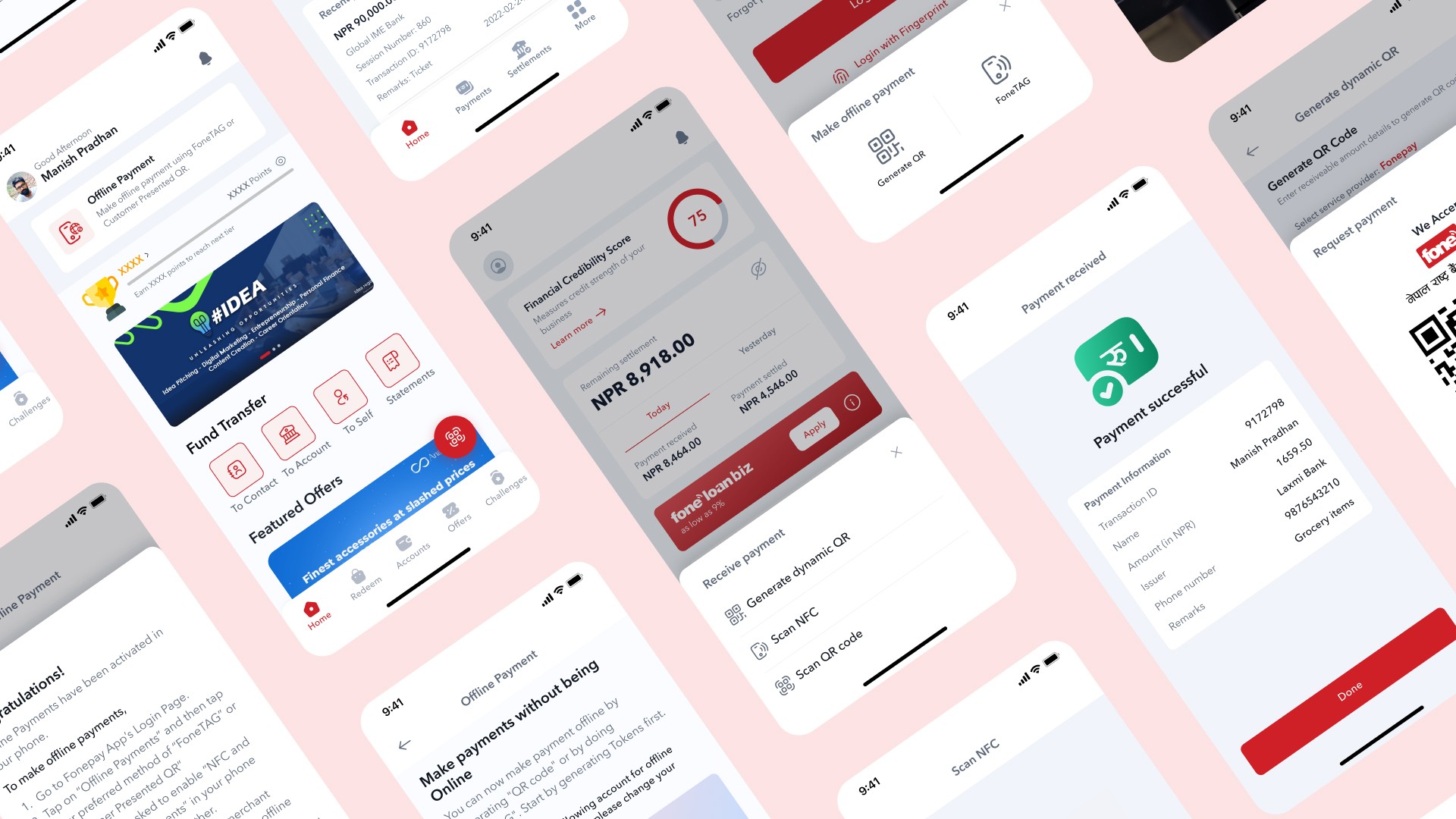Fonetag
Seamless payments with Fonetag and CPQR
Platform
Mobile
Service
UI/UX
Overview
Fonepay, Nepal’s leading digital payment network, has been transforming the way people transact by enabling seamless, secure, and cashless payments across merchants nationwide. To further enhance this ecosystem, Fonetag was introduced — an NFC-based contactless payment solution that allows users to pay quickly and reliably, whether online or offline. With a simple tap on a merchant’s Fonetag device, users can complete transactions instantly. For users without NFC-enabled devices, the Customer Presented QR (CPQR) option ensures universal accessibility. Fonetag not only simplifies the payment process for customers but also allows merchants to receive payments without investing in additional POS systems.

The Challenge
Traditional payment methods in Nepal faced significant limitations. NFC-enabled payment methods like physical cards required time-consuming visits to banks to obtain them and were only usable at merchants with POS machines. In addition, inconsistent internet connectivity frequently disrupted digital payments, creating friction in the user experience.
Additional challenges included:
- Limited device capability: Not every user owns an NFC-enabled smartphone.
- Merchant accessibility: Traditional POS devices resricted the use of the mobile NFC.
- Reliability: Users needed a way to pay even when internet access was unavailable.
The task was to design an inclusive, user-friendly contactless payment solution that worked across device types and connection availability, while also ensuring a simple, reliable, and secure experience for merchant
The Solution
To ensure payments worked for everyone, two contactless methods were designed:
- Fonetag
- Customer Presented QR (CPQR):
Fonetag, short for Fonepay Tap & Go, allows merchant payments via near-field communication. For NFC-enabled devices, users can simply tap to pay at merchant terminals. Payments even work offline from the customer side (assuming the merchant device is online), removing reliance on stable internet connectivity.
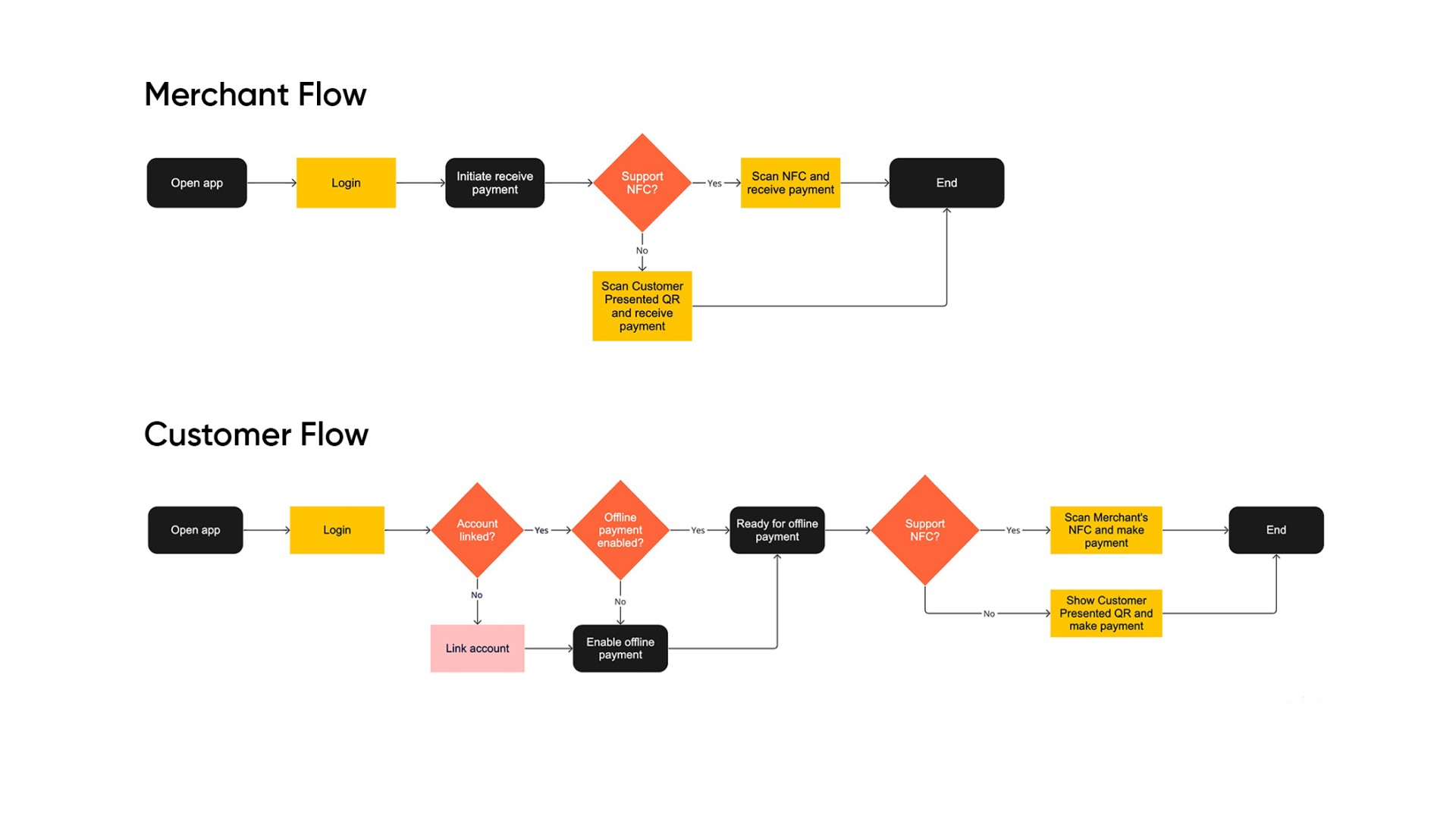
For users without NFC-enabled devices, the app generates a QR code that merchants can scan. This eliminates dependency on expensive POS devices and ensures all customers can pay, regardless of their device capabilities.
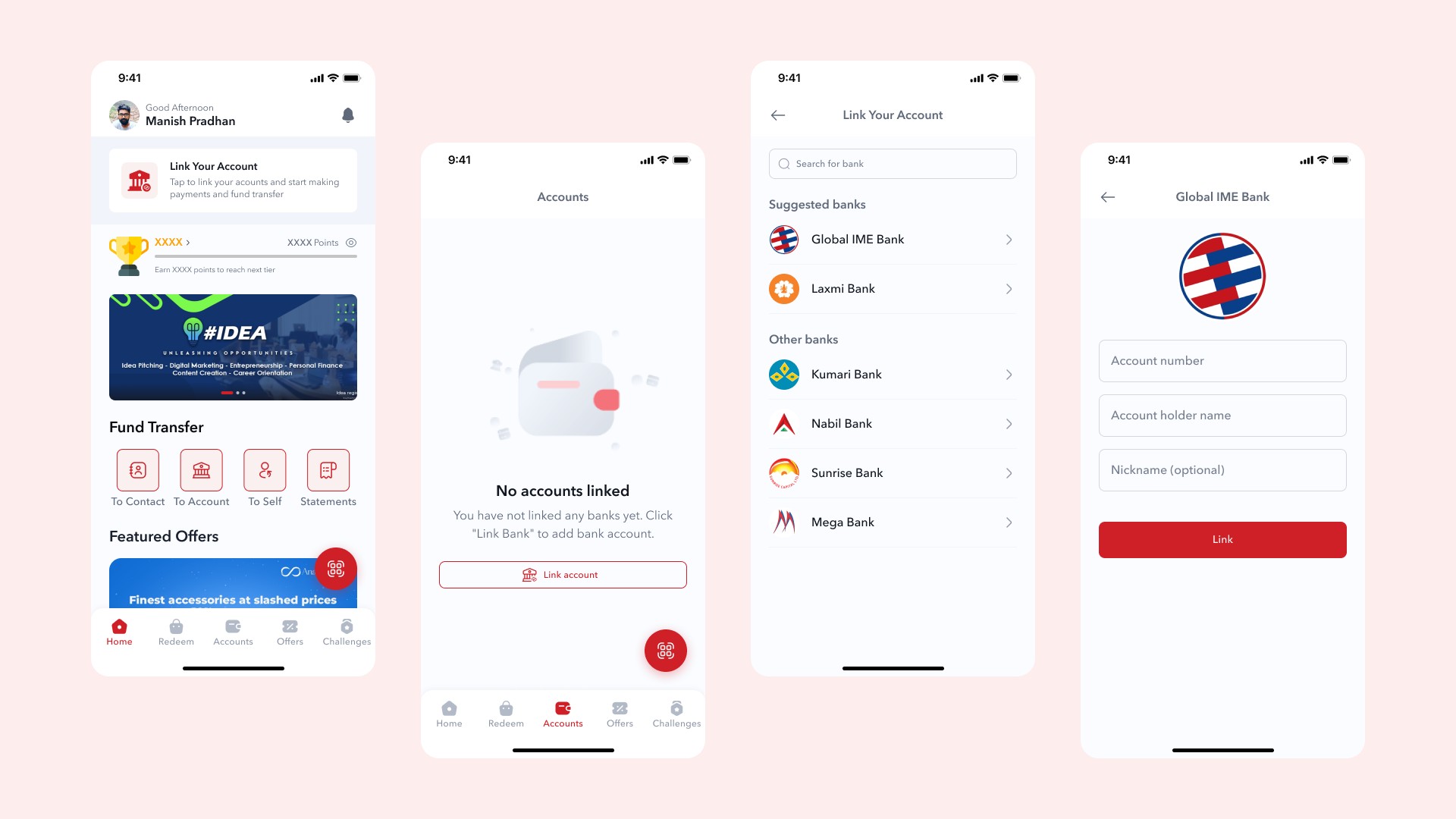
This dual-approach made Fonetag a future-ready contactless payment solution that addresses both device and connectivity limitations while creating a seamless experience for users and merchants.
Design Process
Research and Understanding
The Fonetag project began with research and discovery, where I studied existing payment flows in the Fonepay app and identified pain points in both offline and card-based transactions. I also conducted feedback sessions with early users and merchants to understand their challenges and expectations. These insights shaped the foundation of the design, helping me prioritize clarity, speed, and reliability in the payment experience.
Ideation & Wireframing
Next, I moved into ideation and wireframing, sketching initial flows that balanced simplicity with functionality. The goal was to make tap-to-pay interactions intuitive for users while ensuring merchants could easily accept payments without additional hardware. This phase allowed me to visualize multiple scenarios, such as NFC-enabled devices, CPQR for non-NFC users, and offline confirmation states.
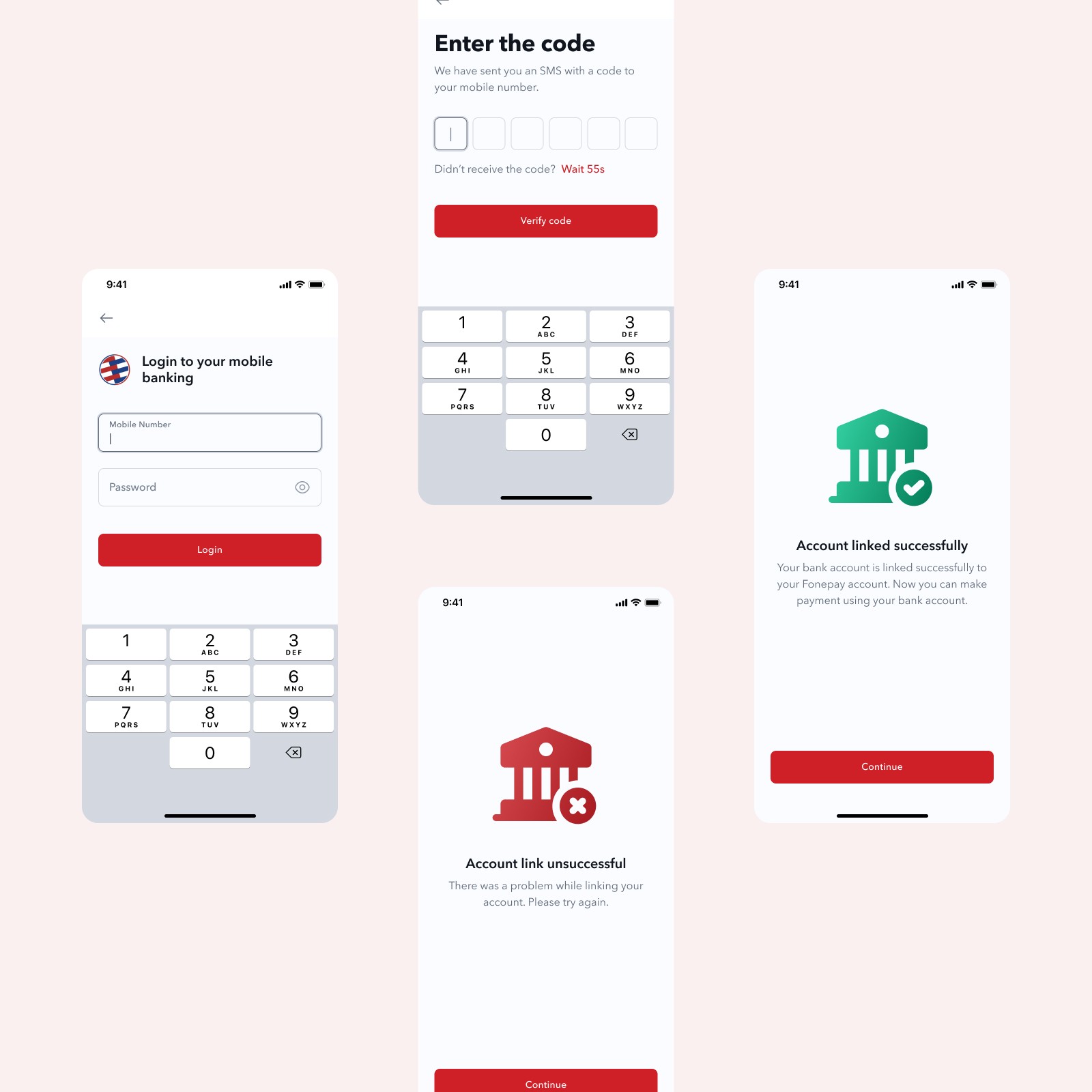
High-Fidelity Design
Once the flows were validated, I developed high-fidelity designs in Figma, incorporating Fonepay’s design system for consistency. I focused on creating clear feedback states for transactions—success, failure, and offline confirmation—and ensured the interface remained accessible and user-friendly across different devices.
Iteration Based on Feedback
Finally, the design went through an iterative refinement phase, where designs were shared with stakeholders and potential users for feedback. Based on the feedback received, key improvements included:
- Streamlining the payment initiation flow for faster transactions.
- Optimizing prompts, messages, and animations to reduce confusion and increase user trust.
This approach ensured that the final design not only solved technical and usability challenges but also created a smooth, reliable, and enjoyable contactless payment experience for both customers and merchants.
Key Experiences Designed
Account Linking
First of all to use the contactless payment feature, user link their bank accounts or wallets.
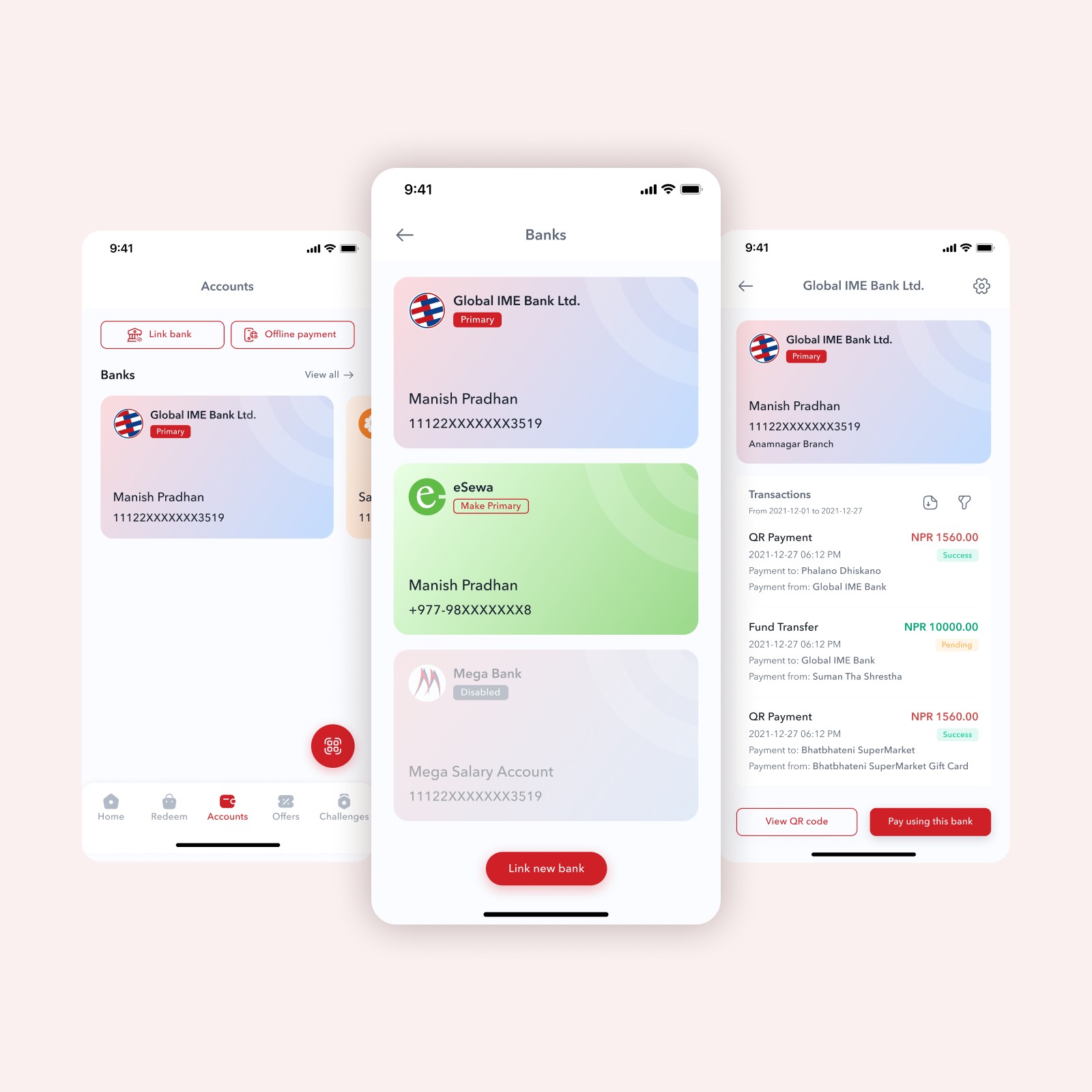
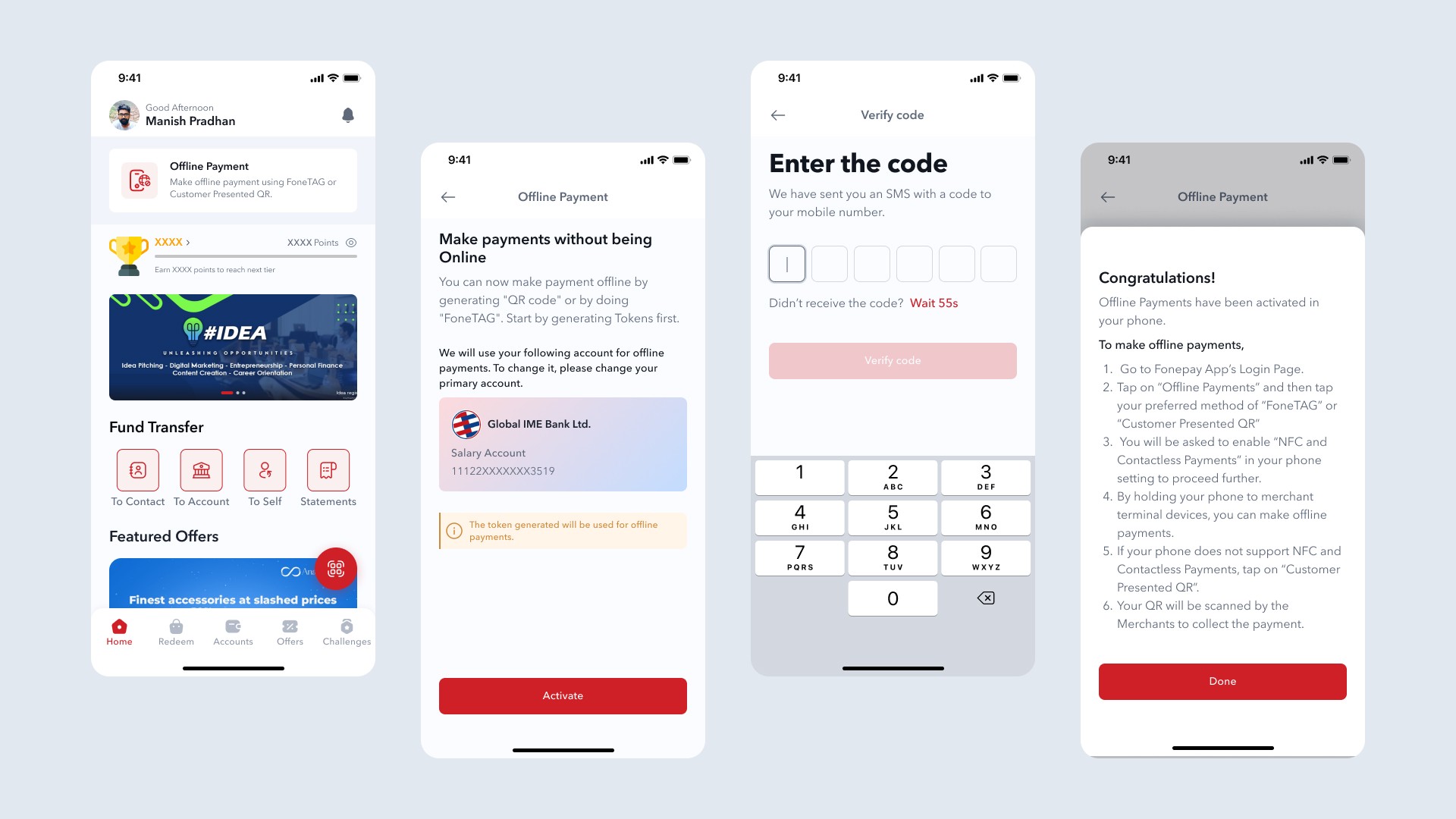
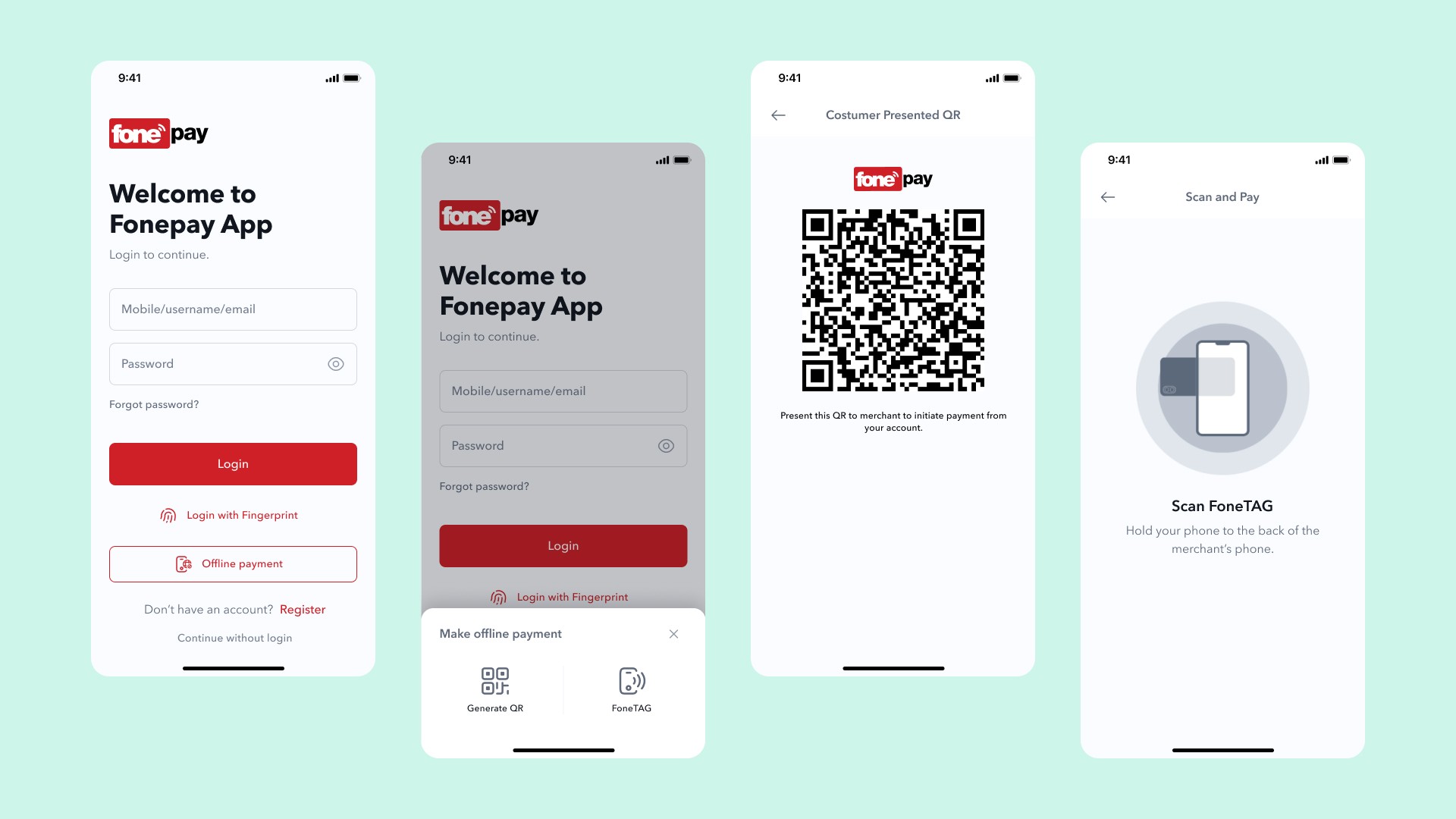
Setup
Once the user links an account, they need to setup the contactless payment.
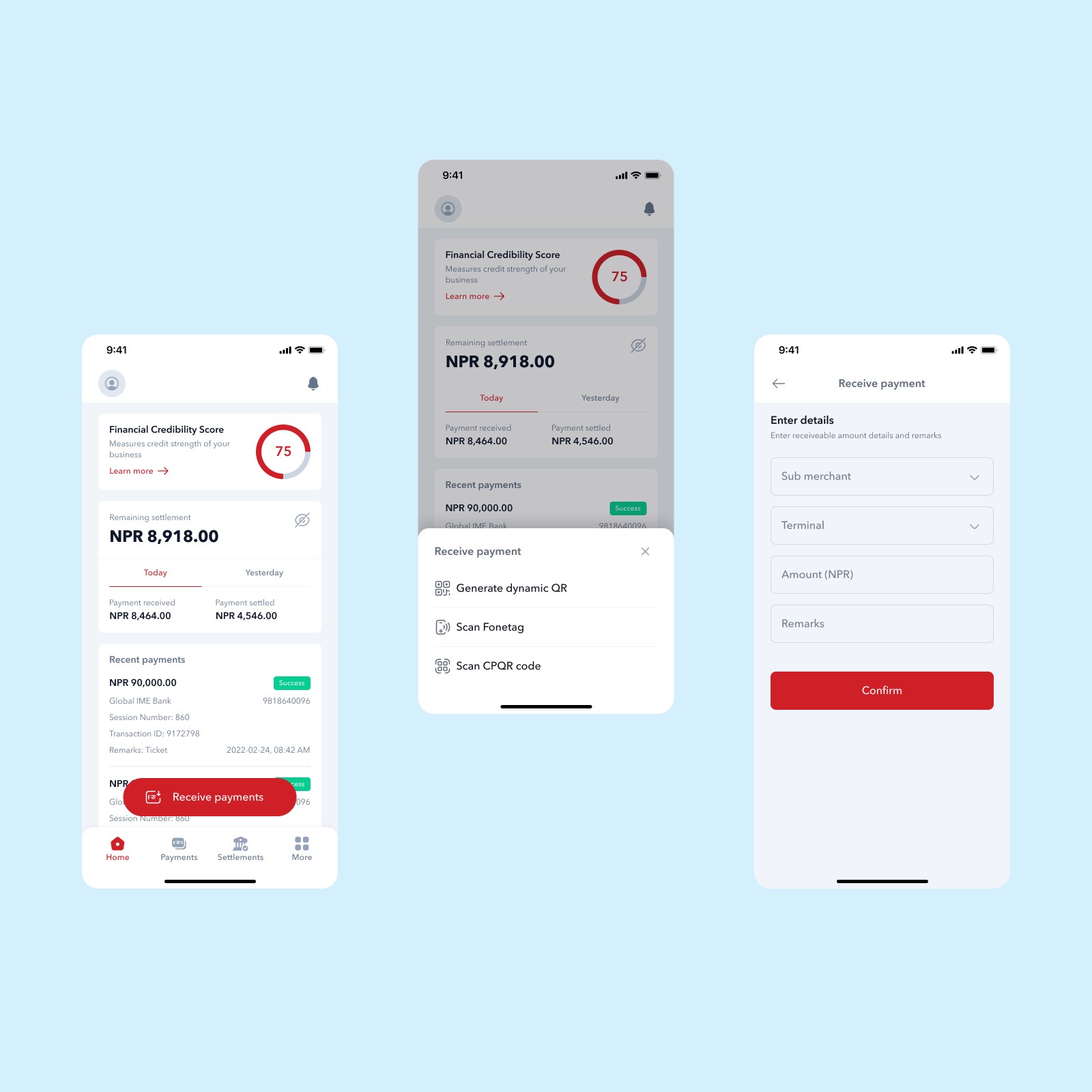
Making Payments
Users can pay via NFC (Fonetag) or CPQR, with the app intelligently adjusting based on device capabilities.
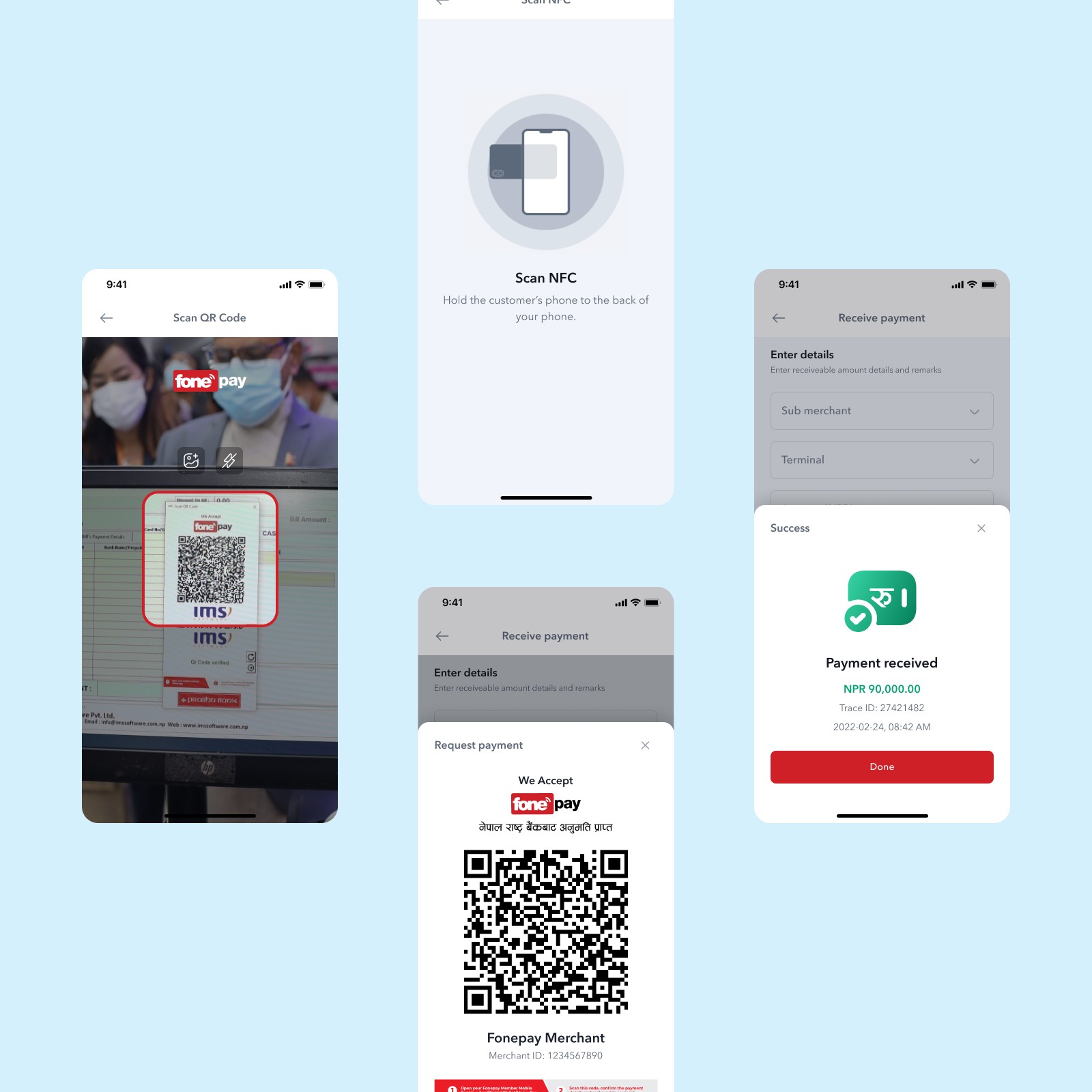
Receiving Payments (Merchant App)
Merchants can accept NFC, CPQR, or Dynamic QR payments, and track transactions or process refunds—all within the Fonepay for Business app.
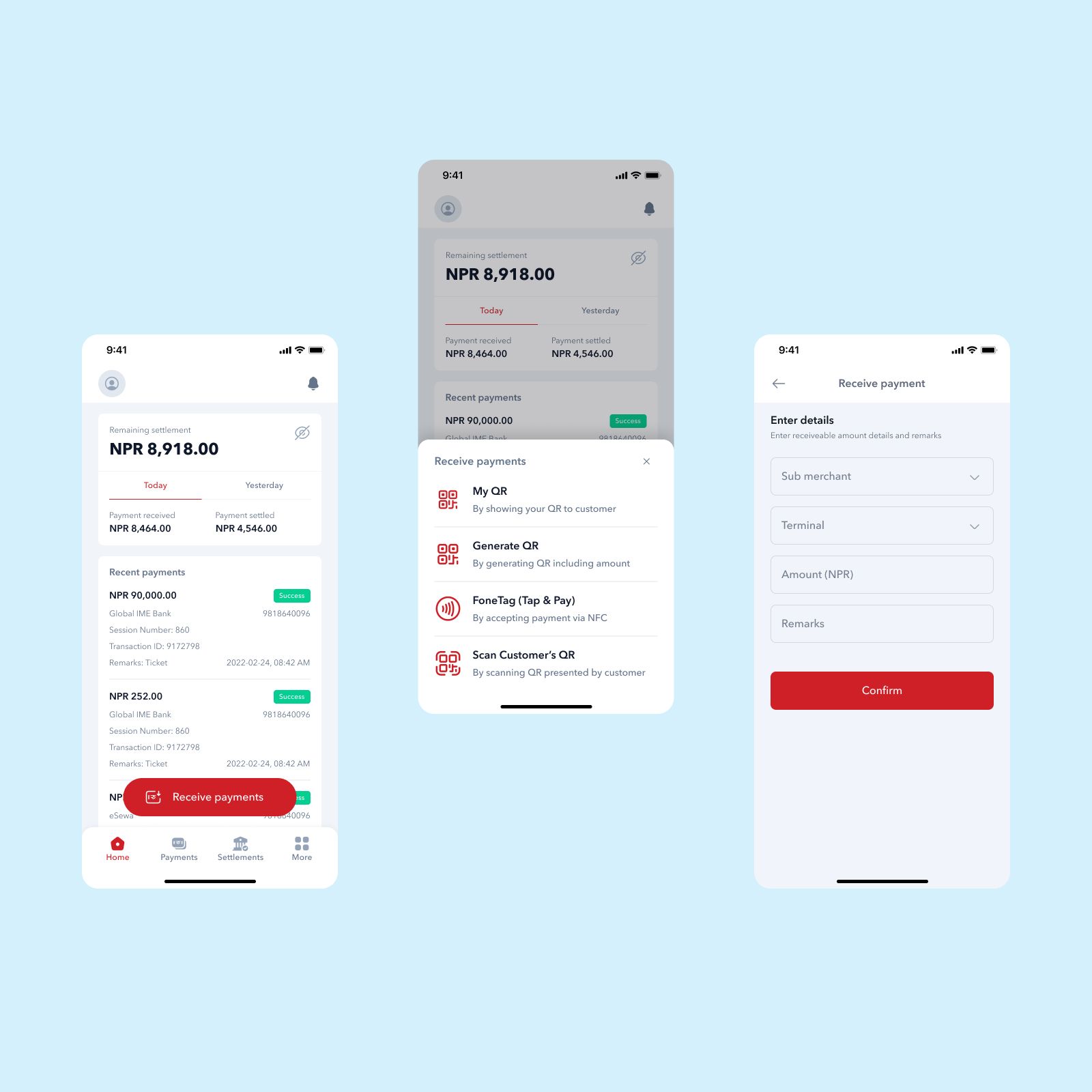
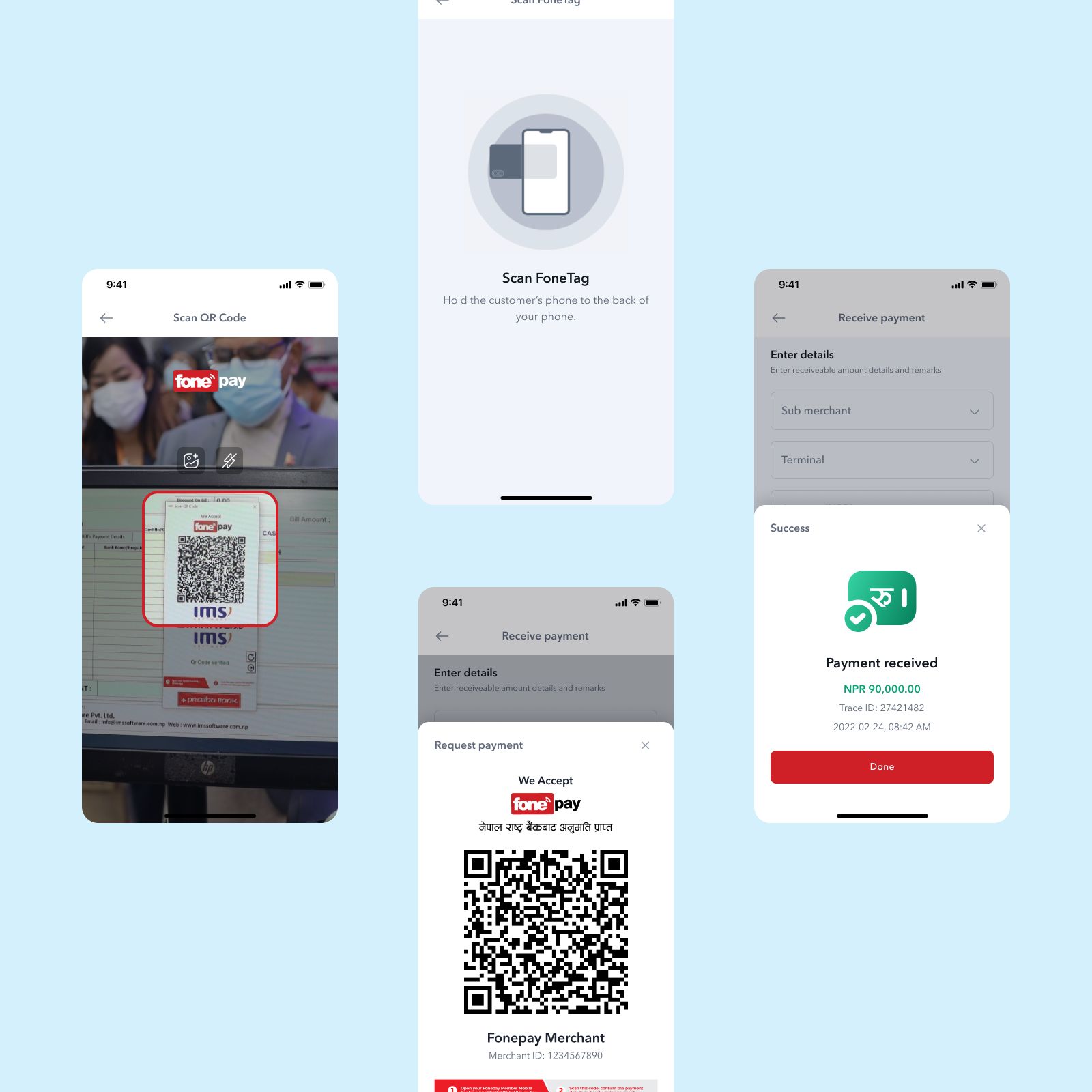
Results & Impact
- Transaction Growth: +9% increase in completed transactions.
- Revenue Increase: +11% rise in revenue post-launch.
- User Adoption: +20% increase in new users due to the convenience and reliability of contactless payments.
Fonetag demonstrated that thoughtful UI/UX design can solve real-world constraints, improve adoption, and provide measurable business value.
Reflection
Designing Fonetag was not just about enabling NFC payments—it was about building trust in a new behavior. By combining user-centered design with innovative technology, we created a contactless payment system that works online and offline, caters to diverse device capabilities, and strengthens the digital payment ecosystem in Nepal. This project showcases my ability to transform complex workflows into simple, intuitive, and impactful user experiences.